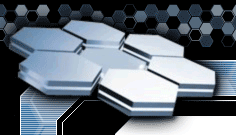|
FAQ
Q: I installed SourceXplore and right clicked
a file that is under source control, but all the menu items
are disabled. Why?
A: You have to configure that directory as being "Under
Source Control" before you can use SourceXplore. Bring up the
directory properties dialog and configure your source control
provider in the "Source Control" tab.
Q: I can't see those icon overlays that shows the
file status even after I configured SourceXplore.
A: You'll have to restart windows explorer after installing
SourceXplore in order to see the icon overlays (Logout and login).
Q: What are the "State" and "Contents" columns, and
how can I see them?
A: The State column displays the source control status
of a file (Checked In/Out etc.). The Contents column displays
the modification status of the file (Modified, Current, Outdated).
To see these column, switch to Details view, right click on
the columns header, select "More" and check the columns you
want to see.
|