Team Foundation Server MSSCCI Provider 1.0
Microsoft just released version 1.0 of their SCC provider for Team System. I just tested this with SourceConneXion and everything is working OK. The bugs I ran into in the beta version of the provider are now fixed, but there are still quite a few quirks with this version. Here’s what I found:
-
The SCC Provider access an out of process COM object (TfsMsscciSvr.exe) that makes the actual calls to the Team Foundation Server.
I’m sure there’s a good reason for this, but the problem is that whenever a dialog box is shown by TfsMsscciSvr.exe, window updates in Delphi are delayed and the whole thing doesn’t look good: -
If I check out a file, edit it locally, the save it and select the Show Difference command, the difference window shows the local modifications on the left side and the server version on the right side. See the image? The lines of code I just added are marked by the diff window as “Deleted”.
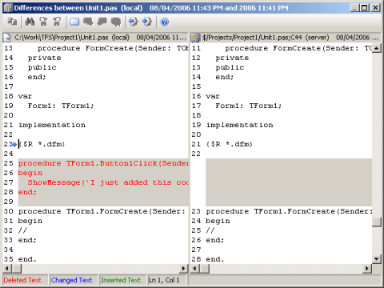
-
When adding a project to source control, SourceConneXion passes the name of the project to the TFS provider so it can use that name in the dialogs it shows. The name is used as the default project name, which is OK, but the problem is the dialog doesn’t provide a way to change that:

In the dialog above, You can’t change the name of the project to something other than Project3. -
Suppose another team member just added a new project to TFS and you want to work on that project locally. You should select File\Open Project and then click the “Source Control” button (In Visual Studio you would select File\Source Control\Open From Source Control). I would expect a dialog to open up and allow me to browse the and select a project currently on the server (i.e. $/Projects/Project3) and then select a directory where I want this project to be created locally (i.e. C:\Projects\Project3). Well – that’s how it works in SourceSafe and most other providers, but not in TFS. The TFS provider first asks you to select the local directory and only then the TFS project. Intuitive isn’t the word I’m thinking about right now..

Even with these annoyances, this release of the TFS provider is still much better than the previous one so if you’re working with Team System, SourceConneXion will provide you with the best integration available for Delphi and Borland Developer Studio.
Technorati: Team Foundation Server, MSSCCI, SourceConneXion, Delphi, Team System
5 Responses to “Team Foundation Server MSSCCI Provider 1.0”
Ben Ryan
April 10th, 2006
VSSConverter GUI…
I got e-mail from Eyal Post of EPocalipse Software today that he has built a GUI front-end for the VSSConverter……
Rob Caron
April 11th, 2006
How do you like Team Foundation Server? I like it a lot.
How about Borland (CodeGear) Delphi? I am using Delphi for the past 10 years now, and since I could not see a near end to this I had to connect these two development environments together.
How do we do that? read at http://blog2.tikotzki.com
Tal Tikotzki
April 11th, 2007
[…] Eyal Posts Blog Archive Team Foundation Server MSSCCI Posted by root 4 days ago (http://www.epocalipse.com) Tal tikotzki april 11th 2007 where the comment form powered by wordpress and the fadtastic theme created by andrew faulkner extreme tracker Discuss | Bury | News | Eyal Posts Blog Archive Team Foundation Server MSSCCI […]




1) The reason for the out-of-process COM server was that the TFS components have a dependency on .NET 2.0 while some of the MSSCCI IDEs (e.g. VS 2003) are tied to .NET 1.1. Rather than try to remove the .NET 2.0 dependencies, we opted to run the TFS pieces in a separate process. We will investigate the window update issue to see if we can improve this behavior.
2) This is a bug that we will fix for the next revision of the plugin. I posted a workaround (with a caveat) at:
http://forums.microsoft.com/MSDN/ShowPost.aspx?PostID=342239&SiteID=1&mode=1
3) We completely missed that. I will file a bug, and we will resolve that for the next version.
4) We did catch this behavior late in the v1.0 cycle. My coworker, Michal Malecki, showed me a fix for this last Friday (even as v1.0 was being reposted to the download site). This fix will go out in the next version and will have a single dialog where the server path and local path are specified (very similiar to the Open From SCC and Add Solution to SCC dialogs in VS 2005 TFS).
There is another part of the Open From SCC experience that is a little confusing. That is that the dialog asking you to choose the server path mentions in its caption that you are choosing where to “store” the project. This is obviously only correct for the Add to SCC scenario.
Thanks for you input,
Ben Ryan
VS 2005 Team Foundation Server