JSON Viewer
I just published a new project on CodePlex called JSON Viewer.
The project is exactly what you’d expect: A viewer for JSON strings. The viewer comes in 3 flavors:
- A standalone viewer – JsonView.exe
- A plugin for Fiddler 2 (http://www.fiddler2.com) – FiddlerJsonViewer.dll
- A visualizer for Visual Studio 2005 – JsonVisualizer.dll
As you can see above, the viewer simply shows a tree structure representation of the JSON format, But it has a few other cool features:
- The Text View allows you to format the JSON string to make it more readable. It will also show you when there are errors in the string and try to show where the error is.
- A simple and easy to use Find dialog let’s you find nodes within the JSON structure.
- You can customize the viewer with 2 types of plug-ins:
- Text providers allow you to show a different text representation for a JSON node. In the above screen shot, notice that the @99976124000000@ string is also shown as (Ajax.Net Date: 12/08/2002..)
- Visualizers allow you to write custom UI that visualizes any JSON object in the way you find most appropriate. In this screen shot, notice how the grid node is shown on the right inside a List View control.
You can download the latest version from here. If you tried it, let me know what you think.
19 Responses to “JSON Viewer”
Benny Shoham
June 10th, 2007
Hey Eyal!
Thanks for a great plugin but… the zip at CodePlex is curropted,
Could you upload it again, or give a different link?
Thanks ahead
sternr
sternr
July 9th, 2007
Very useful tool. Appreciate your efforts on this jewel.
VD
July 19th, 2007
Excelent tool – I really like it, thanks.
One problem though: after I install it, when I start Fiddler, I get this error message:
Unable to cast object of type ‘QWhale.Syntax.LexScheme’ to type ‘QWhale.Syntax.LexScheme’.
Do you have any idea why it happens? After that, everything works fine.
It would also be nice if it came with a little installer which took care of putting all the files in the correct place.
splintor
August 23rd, 2007
@Splintor: What is the exact text of the entire dialog? Can you post it in the Fiddler forum on MSN?
This ~sounds~ like a bug in either RulesTab2 or SyntaxView.
Eyal, does JSONViewer do the assembly location search thing we discussed in the assembly configuration file? Perhaps one of the two plugins I wrote that use QWhale (above) are binding to the wrong assemblies in the face of such a configuration.
Eric Lawrence
August 23rd, 2007
@Eric: Thanks. I posted it in http://groups.msn.com/HTTPFiddler/bugs.msnw?action=get_message&ID_Message=947
BTW, Eyal, you have a type both here and in http://www.codeplex.com/JsonViewer: “Viusal Studio 2005” should be “Visual Studio 2005”.
Thanks again for a great tool.
splintor
August 26th, 2007
@Eyal: This fixed the problem, thanks. I wonder why it didn’t happen to you. You might want to update this change in the installation instructions.
splintor
August 27th, 2007
Excellent. Just what I was googling for. I have less reason to not to try JSON now.
Really I think they should include viewing JSON in the browser as they do with XML. A handy hierachrical display would be really useful.
Sam SP
July 30th, 2008
Excellent. This would be great, built into the browser itself as it is with XML. A hierachical presentation. 🙂
Sam SP
July 30th, 2008
Excellent. Thanks.
Sam SP
July 30th, 2008
I just read your article over at CodeProject
(Using IFilter in C#).
This tool looks excellent and I’ll give it a try next time I’m working with JSON.
Alex
September 30th, 2008
Liquid XML now has a import/export utility for JSON allowing you to convert JSON to XML and XML to JSON. Ideal when you are developing or testing an application.
http://www.liquid-technologies.com/XmlStudio/Free-Xml-Editor.aspx
Simon Sprott
January 12th, 2009
Hi Eyal,
First of all, thanks for putting together such a wonderful tool!
I have a question for you.
I am a newbie to .NET. The project I am working on currently happens to use the latest version of NewtonSoft assemblies, whereas you used ver 1.- in your project. I am trying to use your controls in the same project that uses ver 2 of NewtonSoft DLLs. As you might imagine, this is causing a lot of issues for me. Is there a way I could make both versions of NewtonSoft assemblies coexist peacefully side-by-side?
Thanks once again!
Best,
-Kamran
Kamran
June 17th, 2009
JSON Viewer in browser: http://jsonviewer.stack.hu
TG
December 8th, 2009
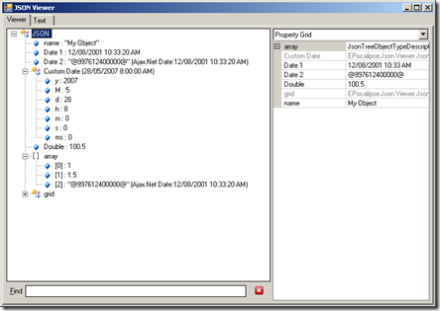



Hi Eyal,
I’m glad to read about your JSON viewer, congrats.
I will try it and tell you how it is.
meanwhile i dugg your viewer on Digg.com. You are welcomed to add your vote, it might give you some traffic.
http://digg.com/programming/JSON_Viewer
Peace,
Benny.